There may be situations where software package files may exceed 2 GB and downloading packages this large through SCCM will fill up the local ccmcache folder.
In cases like these it is better to configure the package to install directly from a network share, like an administrative install. To do this, leave the Content location option blank when creating the SCCM Application install.
Fill in the Installation Program and Uninstall Program fields with the command line parameters. For the Installation Start In and Uninstall Start In fields, enter the network share location of the application install. Do not distribute the content to a distribution point, as there is no need since the package will be running from a network share.
When you deploy it, uncheck the Automatically distribute content for dependencies and do not specify any distribution points. That is all there is to deploying via a network share.
For example:


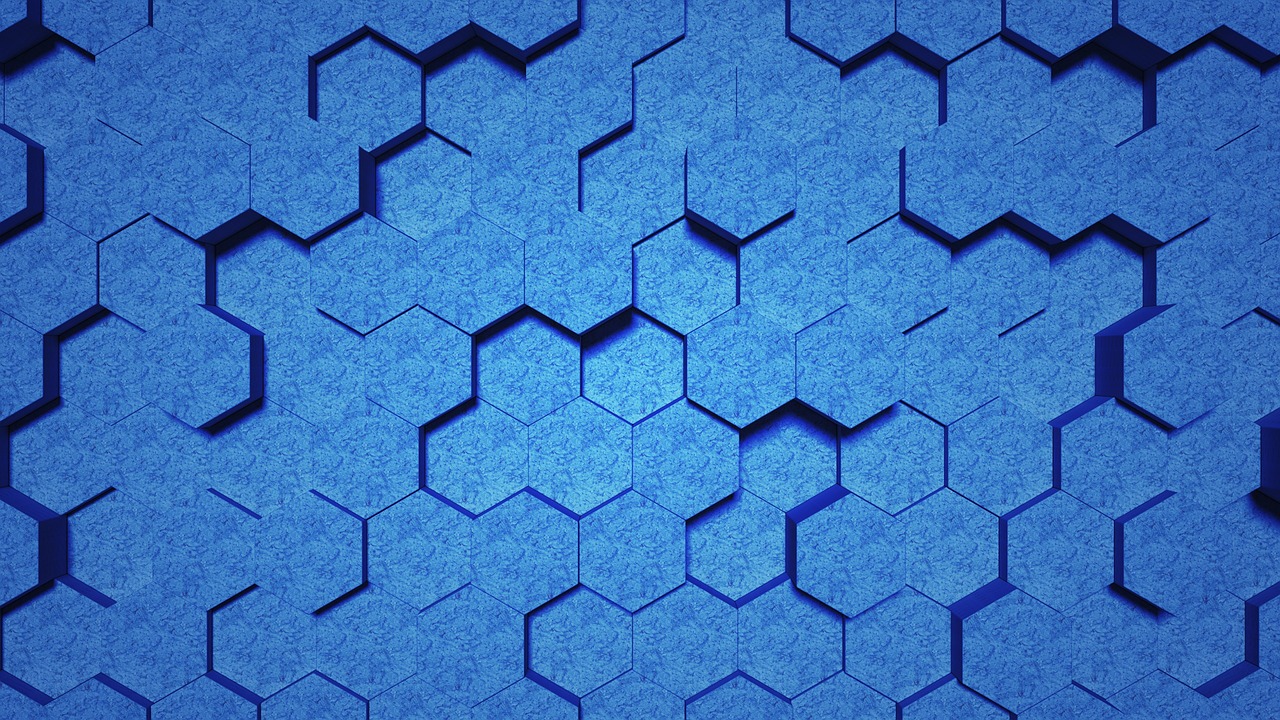
Leave a Reply